









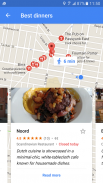
Navigation Shortcut

Description of Navigation Shortcut
Navigation Shortcut is an application designed for Android devices that allows users to quickly access popular navigation applications such as Google Navigation, GPS Navigation by Sygic, or Be-on-road. This app provides a streamlined approach to launching navigation tools, enabling users to bypass multiple steps typically required to get to their preferred navigation service. By facilitating one-click access, Navigation Shortcut enhances the user experience for those who rely on GPS navigation in various situations.
The primary purpose of Navigation Shortcut is to improve efficiency for users who frequently utilize navigation apps. Instead of navigating through multiple menus or screens within a smartphone, this app provides a direct route to the desired navigation service. This is particularly useful for people who are often on the go or need to access maps and directions quickly. By simplifying this process, Navigation Shortcut can save valuable time, making it an attractive option for those who prioritize convenience in their daily travels.
One of the core functionalities of Navigation Shortcut is its ability to integrate with various navigation applications. Users can select their preferred navigation app within the settings of the Navigation Shortcut app, tailoring their experience according to their specific needs. This customization ensures that individuals can access the navigation service they are most comfortable with, whether it be Google Navigation, GPS Navigation by Sygic, or Be-on-road. The flexibility of choosing between different navigation platforms is a significant advantage for users who require diverse navigation options.
Additionally, Navigation Shortcut is lightweight and does not consume excessive resources on a device. This means that users do not have to worry about the app impacting the performance of their smartphones. It operates seamlessly in the background, allowing users to maintain optimal device performance while still having quick access to navigation services. This aspect is particularly appreciated by individuals who utilize their devices for a variety of tasks beyond navigation, such as communication and entertainment.
The installation process for Navigation Shortcut is straightforward. Users can easily download Navigation Shortcut from their preferred source, after which they can start customizing their navigation experience immediately. The user-friendly interface of the app simplifies the setup process, making it accessible even for those who may not be particularly tech-savvy. By providing clear instructions and an intuitive design, the app ensures that users can quickly get started.
Once installed, Navigation Shortcut offers a clean and minimalistic interface that focuses on functionality. Users can quickly identify the navigation services they have selected and access them with just a single tap. This straightforward design eliminates clutter, allowing users to concentrate on their navigation needs without distraction. The ease of use is a significant selling point for those who may feel overwhelmed by more complex navigation systems.
Another benefit of Navigation Shortcut is its versatility. It is suitable for various activities, whether users are driving, cycling, or walking. This adaptability makes it a valuable tool for anyone needing reliable navigation assistance. The app can be particularly beneficial for travelers exploring new areas, as it allows for quick access to navigation services without the need to sift through multiple menus or options.
Moreover, the app does not interfere with other functionalities on the device. Users can continue to use their smartphones for calls, messages, or other applications without facing disruptions caused by Navigation Shortcut. This harmonious operation ensures that the app can be a part of a user’s daily digital toolkit without causing inconvenience.
While Navigation Shortcut does not provide navigation services directly, its role as an efficient launcher for existing navigation applications is clear. It serves as a gateway to essential tools for navigating unfamiliar routes or finding the best directions in a timely manner. The app’s design and functionality are aimed at making navigation more accessible and less time-consuming.
In addition to its core features, Navigation Shortcut is regularly updated to ensure compatibility with new versions of popular navigation apps. This commitment to maintaining functionality means that users can expect a reliable experience as they utilize various navigation services. Keeping the app up-to-date is crucial for ensuring that it continues to meet the needs of its users, especially in a rapidly evolving digital landscape.
Through its focus on providing quick access to navigation applications, Navigation Shortcut stands out as a practical solution for those who value efficiency in their navigation experience. Users looking to enhance their mobile navigation capabilities will find this app to be a valuable addition to their Android devices, allowing them to streamline the process of accessing critical navigation tools. The straightforward functionality and ease of use make it an ideal choice for anyone aiming to simplify their navigation tasks.





























